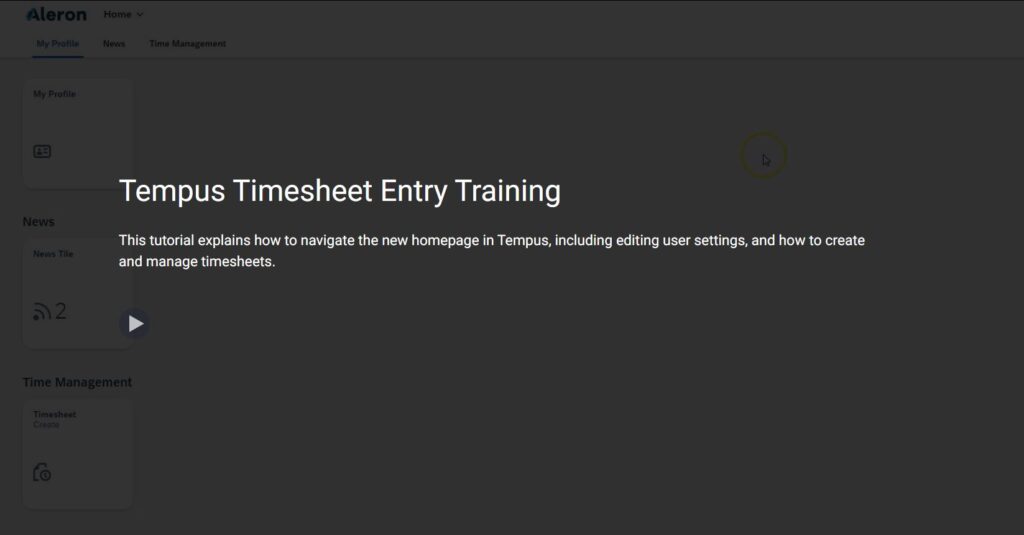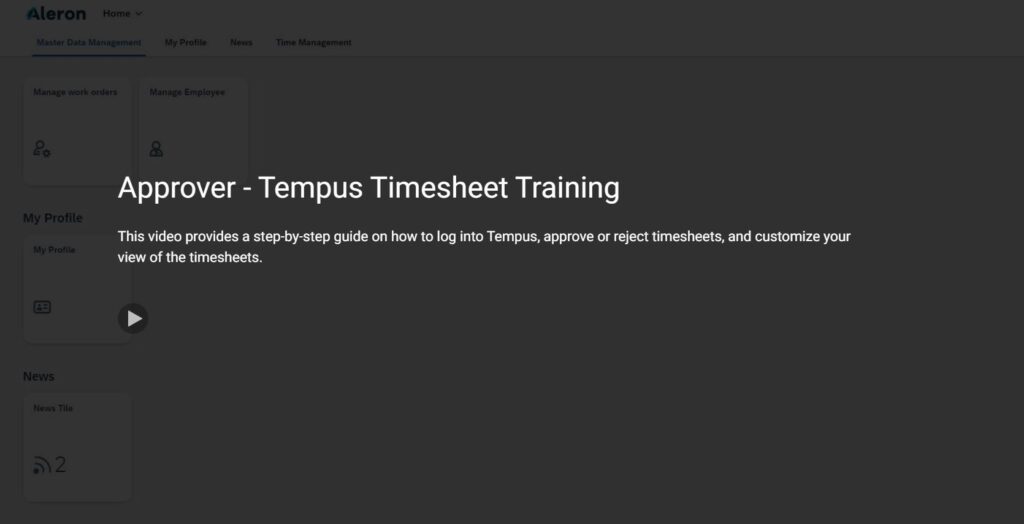Timekeeping
Acara is moving all contractors to our timekeeping system, Tempus
Utilizing Tempus ensures you are being paid timely and accurately while empowering our customers to view all timecards in one, easy to access, location. Acara staff members are able to help you with time recording, audit for rejected timecards, and follow up with sponsors on missing approvals. Below we have included tutorials and the most frequently asked questions and the respective answers for easy reference.
Tutorials for Contractors
FAQs for Contractors
Tempus Timekeeper is a web-based time keeping system and is accessed here:
Acara will send an email containing the link and a step-by-step quick guide on how to use the portal.
You will need to submit your time no later than 10am EST on Monday mornings for approval. Failure to submit both correctly and on time can result in a delay of pay.
It is recommended you set a weekly reminder for Monday’s prior to 10am EST to submit your timecard
If a timecard is rejected by your approver you will need to immediately log back in, make corrections, and resubmit.
Unfortunately, no. Time is only submitted for approval on a weekly basis. You can, however, save your timecard as a draft and edit it each day to record your time daily.
Your approver at our client site will do their best to reach out and let you know if your time has been rejected.
If your timecard has been rejected and not been resubmitted an Acara representative will reach out to you for correction and resubmittal.
- Please note: We will do our best to get in touch with you prior to the payroll deadline however, that is not guaranteed.
It is recommended that you verify approval of your timecard by logging into Tempus on Wednesday morning and looking at approved timecards.
If it is past Wednesday at 10am EST and you notice your timecard has not been approved, please immediately reach out and notify your approver.
Any timecards submitted must be approved for pay to be processed.
If your time was submitted late it is recommended that you follow up with your approver and ask them to quickly approve your timecard.
After Wednesday at 10am EST, if still not approved, please follow up with your Acara point of contact to ask for their assistance in gaining approver approval.
Acara’s system requires someone be processed for hire before they can be assigned a Tempus account. This process generally takes about two business days.
If you have not received this by the third business day following hire, please reach out to your Acara point of contact.
We attempt to have all approved timecards processed on Wednesday in order to ensure they are paid on time for their official pay day, which is Friday.
- Please note: This often results in many employees seeing deposits into their account or a paper check mailed on Thursdays. Thursday is not considered official payday and any pay issued by Friday is considered on time.
Reach out directly to your Acara point of contact or the individual who sent you the Tempus login information. We will help ensure you can log into the system and troubleshoot any issues you are having.
Your point of contact is your recruiter who placed you on assignment or the individual who sent you your timekeeping instructions.
If you do not get a response or are unsure who your point of contact is, please reach out to contractorcare@acarasolutions.com.
FAQs for Clients
Tempus Timekeeper is a web-based time keeping system and will be accessed through: https://app-prd-kf8grjqh.launchpad.cfapps.us10.hana.ondemand.com/site?siteId=e47c1605-c2a4-4af8-bb4b-bae4b8a9acbd#Shell-home
Acara will send an email containing the link and a step-by-step quick guide on how to use the portal.
You will need to approve timecards no later than Mondays at close of business.
You will need to log in weekly to approve timecards – ensuring that all timecards submitted are both reviewed and approved within the system.
It is recommended that all approvers set a weekly calendar reminder to log in Monday afternoon and approve the timecards that have been submitted.
If a timecard is submitted late or rejected, you will need to log back into the system and approve.
Contract employees are required to have all hours recorded and submitted by 10am EST on Monday.
Unfortunately, no. Time is only submitted for approval on a weekly basis.
If possible, please notify the contract employee of the rejection of their timecard to help ensure they quickly address the errors.
Acara will have a staff member who is responsible for reviewing and following up with contract employees who have rejected timecards before the payroll off-cycle is processed.
Acara will do our best to reach out to you about any timecards pending approval.
As soon as possible please log in, review, and approve any pending timecards.
Any timecards submitted must be approved that week for the contract employee to be paid.
It is expected that managers approve all submitted timecards in the week they are submitted.
Acara’s system requires someone be hired before we can assign a Tempus account. This process generally takes about two business days. As soon as this occurs the contract employee will be sent their timekeeping information.
We attempt to have all approved timecards processed on Wednesday in order to ensure they are paid on time for their official pay day, which is Friday.
- Please note: This often results in many contract employees seeing deposits into their account or a paper check being mailed to them on Thursdays. Thursday is not considered official payday and any pay issued by Friday is considered on time.
Reach out directly to your Acara point of contact or the individual who sent you the Tempus login information. We will help ensure you can log into the system and troubleshoot any issues you are having.